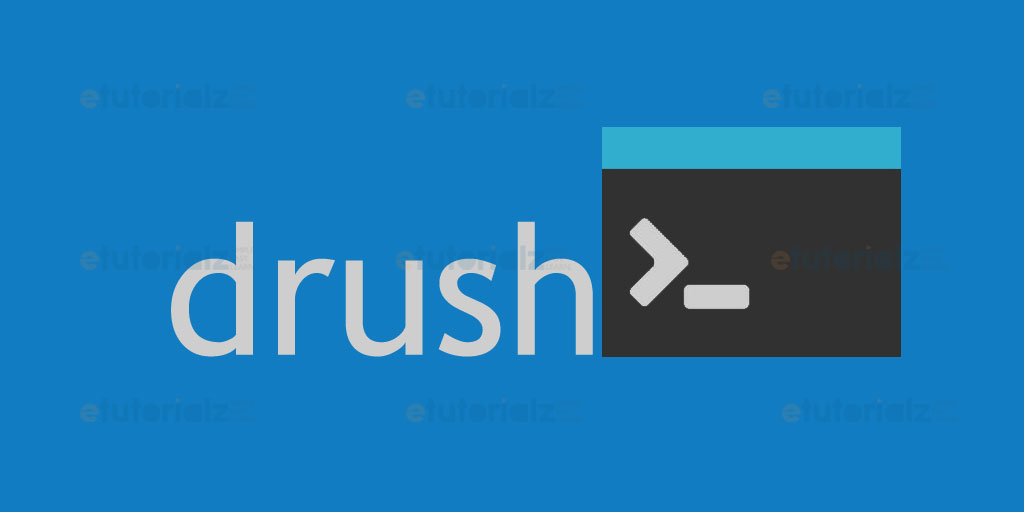Drush is a command line interface tool for drupal CMS which is very useful for time taken tasks of admin end. If you are having drush command on your fingure tips, it'll save your a lots of time and makes you more productive. If you are new to drush, you are definitely going to enjoy your ride of commands over drupal. In drupal 8, we have lots of drush commands but here we are going to elaborate most useful drush commands in drupal 8.
drush clear-cache
During development of drupal modules, you need to clear the cache mostly. For avoiding that hassel to clear cache by clicking on performance page, you can use this command.
drush cc alldrush pm-list
You can get list of modules and themes available for your drupal website. Sometimes at time of development, we need to know about a particular module for reusing feature or method. So, in that case we can use this command. For better results, we can use this command with grep.
drush pm-list | grep videoAbove mentioned command will return all modules or themes with "video" in the name.
drush watchdog-show
Easiest way for getting all error and warnings through cli instead of refreshing watchdog page. Just run this command:
drush watchdog-showdrush pm-enable
After downloading module or theme, you want to enable it without going to the modules listing page. You can do it through this command.
drush pm-enable module_or_theme_name
drush pm-disable
Similarly, pm enable command, if you want to disable any module throught the drush command.
drush pm-disable module_or_theme_nameAbove mentioned commands are very oftenly useful for each and every drupal developer for improving their productivity and efficiency.