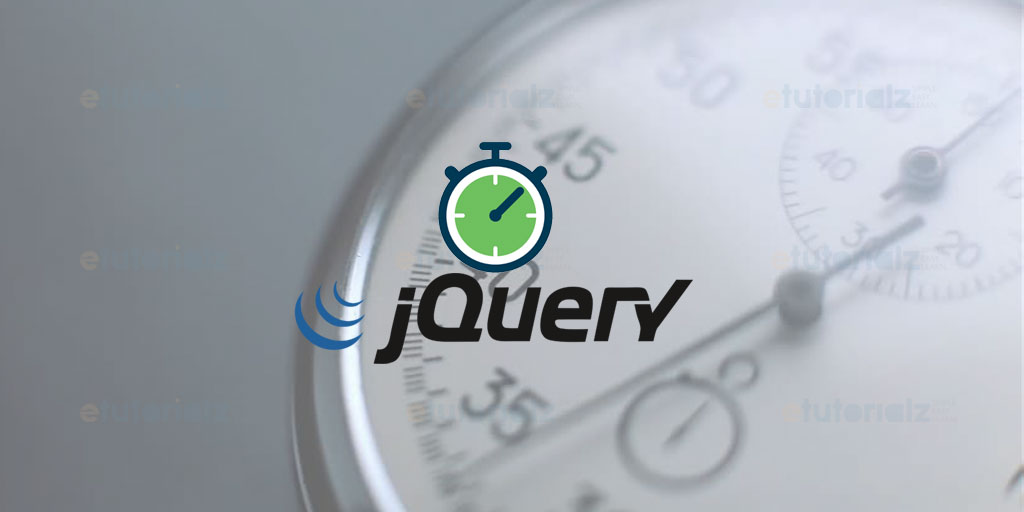Building countdown timer in javascript is quite easy. We just have to focus on core functions of javascript i.e. setInterval, Math, Date etc.
ADVERTISEMENTS
<!-- Display the countdown timer in an element -->
// Set the date we're counting down to
var countDownDate = new Date("Sep 5, 2018 15:37:25").getTime();
// Update the count down every 1 second
var x = setInterval(function() {
// Get todays date and time
var now = new Date().getTime();
// Find the distance between now an the count down date
var distance = countDownDate - now;
// Time calculations for days, hours, minutes and seconds
var days = Math.floor(distance / (1000 * 60 * 60 * 24));
var hours = Math.floor((distance % (1000 * 60 * 60 * 24)) / (1000 * 60 * 60));
var minutes = Math.floor((distance % (1000 * 60 * 60)) / (1000 * 60));
var seconds = Math.floor((distance % (1000 * 60)) / 1000);
// Display the result in the element with id="demo"
document.getElementById("demo").innerHTML = days + "d " + hours + "h "
+ minutes + "m " + seconds + "s ";
// If the count down is finished, write some text
if (distance < 0) {
clearInterval(x);
document.getElementById("demo").innerHTML = "EXPIRED";
}
}, 1000);
You can use the code as mentioned above or download zip file of code by using link given below.